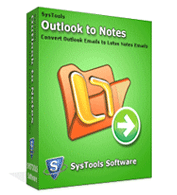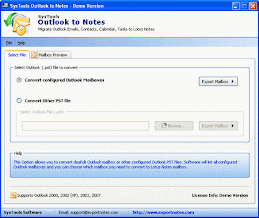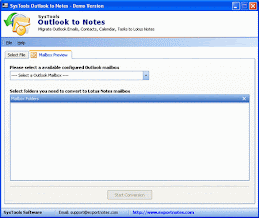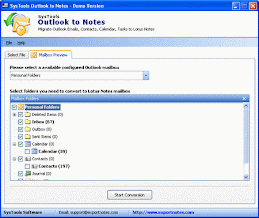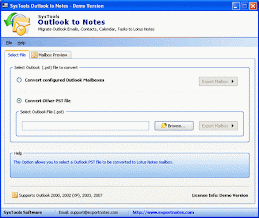Lotus Notes: When Lotus Notes was initially released by IBM; it was not expected to be anything special, as it was just a common looking email application with To-Do list feature, calendar function, and a built-in web browser. However, gradually with time, IBM Lotus Notes email application came out to be much more than just an email client.
Lotus Notes – One of the Top Alternatives to Outlook: Following aspects make IBM Lotus Notes to be one of the top alternatives against Microsoft Outlook:
• Complete applications (like CRM or customer relationship management packages) are built on IBM Lotus Notes.
• In Lotus Notes, everything is tightly integrated into a single application (instead of an application suite).
• IBM Lotus Notes has a module called Sametime. It supports instant messaging, voice and video calls just like Skype. The basic form of Sametime is a free add-on and its more advanced form with additional features can be bought.
• Integration and flexibility remain the most useful assets of IBM Lotus Notes email application. Users can complete almost all their communication tasks (using email, IM and video calls etc) and can even do web browsing.
• Full Office suite (Symphony), which is a plug-in for Lotus Notes, can be installed for creating presentations, spreadsheets and other Office documents. Symphony is a set of applications used for creating/editing/sharing word processing documents, spreadsheets, and presentations. Lotus Symphony tools support Open Document Format (ODF). Symphony can be used to handle majority of tasks that enable your organization to access, use, and maintain documents over long term. ODF also provides flexibility.
• IBM provides 24x7 support to users for their mission-critical problems and support in the business hours for less important problems.
• Lotus Notes can operate under Microsoft Windows, Linux and Mac Operating Systems.
• Emails and calendar items can be stored locally to be accessed while offline. They are synchronized with the Server as soon as a connection is present. CRM (Customer Relationship Management) packages benefit a lot from this tightly integrated email and calendar systems.
MS Outlook to Lotus Notes: The aforementioned features and benefits of using IBM Lotus Notes make it one of the topmost alternatives against Microsoft Outlook email client. Migrating to Lotus Notes from Outlook has become a common occurrence these days on account of such vast benefit package provided by IBM Lotus Notes.
3 Quick Steps for How to Import PST to Lotus Notes: Below mentioned are the 3 quick steps to export Outlook emails to Lotus Notes and to transfer all other PST mailbox items to Notes NSF.
1. Purchase a third-party software (SysTools Outlook to Notes software is a recommended tool for migrating to Lotus Notes from Outlook
2. When purchased, run SysTools Outlook to Notes software on your system. In the initial screen, click "Browse" to select the PST file to be converted to NSF and then click "OK"
3. Select a saving location for saving the converted NSF file (converted from Outlook PST file). Click "Export" for MS Outlook to Lotus Notes conversion.