Lotus Notes email application is much more useful and powerful in certain aspects when it is compared to MS Outlook email client. One of these aspects is the Mail Routing aspect.
Mail Routing in Lotus Notes and MS Outlook: Lotus Notes users, who have adequate access rights, are able to remotely manage their emails stored in the Notes mailbox in any domain. Whereas, in Microsoft Outlook, users do not have this facility to remotely manage their emails.
Steps of Mail Routing in Lotus Notes: The fundamental steps involved in the routing of emails in the Lotus Notes emailing system are as follows:
1. Creating a mail message
2. Attaching the address of a recipient
3. Sending the message
4. The mail router finds the mail message in MAIL.BOX, confirms its routing table, and establishes the apt protocol for transferring it.
5. The router of the recipient's Server finds that message in MAIL.BOX and delivers it to the recipient's mail file.
6. Using Lotus Notes, the recipient retrieves the message from his mail file.
Using Lotus Notes Also Gives an Easily Routed Workflow: Using Lotus Notes email management tool will help you to have a very well-routed work flow in your organization.
For example:
1. An employee fills a purchase order and submits it online
2. The router will automatically send a mail to the manager
3. The manager can digitally sign the purchase order and can easily send it to the whole purchasing team.
4. The purchase unit can update the records and place an order with the vendor.
This efficient email routing and excellently routed work flow can be obtained only by using Lotus Notes emailing application. This is why Lotus Notes is rightly called An Enterprise Email Management Application. Today, many enterprises prefer Lotus Notes over Microsoft Outlook.
How to Convert MS Outlook Emails to Notes? If you are an Outlook user but now want to switch to Lotus Notes email client, then MS Outlook emails conversion is a viable solution for you if you want to keep accessing your old MS Outlook emails. An apt way to convert Microsoft Outlook emails to Notes NSF format is by using an efficient third-party tool to convert MS PST emails to Notes NSF format. One such software solution is SysTools Outlook to Notes tool, which is a simple and intuitive product to convert MS Outlook emails to Notes.

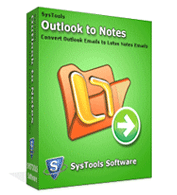
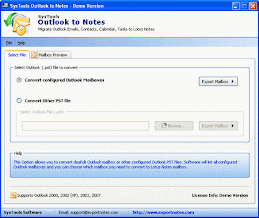
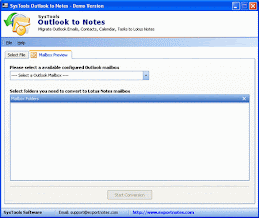
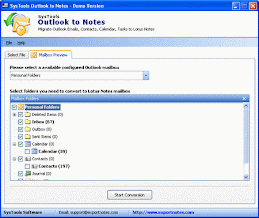

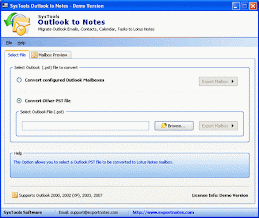

No comments:
Post a Comment
Note: Only a member of this blog may post a comment.