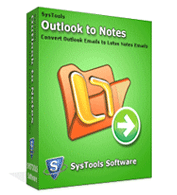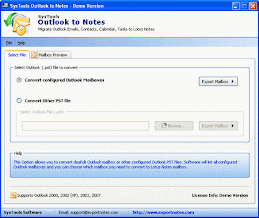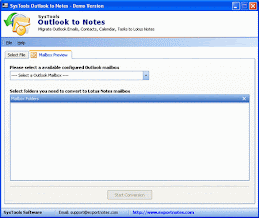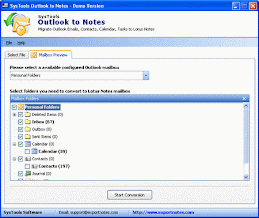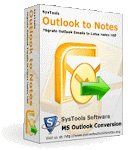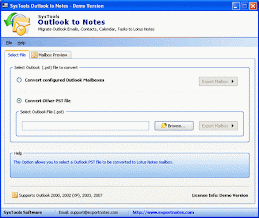Many MS Outlook users are now switching to Lotus Notes email application because of the many advantages associated with using Notes. Some of these benefits that persuade people to change their email client from Outlook to Notes are as follows:
1. Replicas can be made in Notes: As Lotus Notes helps allows you to keep multiple copies (replicas) of a single database, you can use these replicas on multiple servers or workstations. This helps you to access some information on different networks at various locations. A great benefit of this replication is that users in one office can make changes to a replica on their server and users in other office can also make changes to it on their server simultaneously.
2. Working offline: Notes helps to work offline also. An example - you can replicate your Lotus Notes email database to your laptop before leaving your office and you can work it offline. Again, when you are back in the office, you can replicate it back on the server.
3. Easily routed workflow: Lotus Notes allows you to have a well routed work flow. For example, a Purchase Order has been filled. Once submitted it can automatically be sent to the Business Manager. He can digitally sign it and send it to Purchasing. They can automatically update the records, and fax the form to the vendor.
4. Documents sharing: Lotus Notes helps multiple users to work on a particular document simultaneously. All can review it and make comments to it.
5. Simple customization: In Lotus Notes, you can easily customize your email arriving rules, sending rules, profiles etc.
6. Document modification Log: Lotus Notes preserves the log for document modifications (like who modified it and when).
7. Documents inherit values from other documents: As an example, you can inherit the information from the original document while responding to a posting in a newsgroup. You can view the information (like when the original document was posted, who had posted it, subject of the post, and so on).
8. Graphics, video, and sound: Your Lotus Notes documents (including emails) can have graphics, video, and sound along with text.
9. Web publishing possible: Almost all the benefits of Lotus Notes are made available for the Web. This means, you can now browse or edit information of Notes email databases on Web also. The databases are automatically converted to HTML.
10. Security: Lotus Notes provides higher level of security of your information as compared to Microsoft Outlook.
All these advantages of using Lotus Notes as an email client are coaxing many users to switch from Outlook to Notes. Now, changing the email client surely calls for the need to transfer email information also. A third-party software tool to export Outlook to Notes is one of the best options available. There are many tools available for Outlook to Notes migration. One such tool is SysTools Outlook to Notes tool. It is a simple and intuitive product to convert Microsoft Outlook PST to NSF format of Lotus Notes. This Outlook to Notes converter is one of the most reliable products for Outlook to NSF conversion. Using this product, you can transfer Outlook to Notes easily, quickly, efficiently, and cost-effectively.