There is a never-ending debate on which email client is better – IBM Lotus Notes or Microsoft Outlook. Lotus Notes mail client has suffered greatly due to these comparisons with Microsoft Outlook. However, Lotus Notes offers a lot beyond just emailing that makes it so helpful in large setups. Following are 5 significant benefits of Lotus Notes that can help IT managers:
1. Unparalleled Workflow Management Makes Lotus Notes More than Just an Email Management Application
In addition to its mailing capabilities, Lotus Notes has a lot more to offer. It is a fully featured quick application development platform also. Lotus Notes uses a data store that allows you to create and process documents. Documents are displayed as "forms," which reveal relevant fields. This implies that you can easily use Lotus Notes to build electronic workflow applications, which can help you in creating requests, notifying approvers via emails and processing the requests once the approval is granted.
2. Backward Compatibility – An Impressive Feature of Lotus Notes
This is one of the most impressive features that you get in Lotus Notes email client. Lotus Notes has backward compatibility between versions. This means you can take a Lotus Notes application built in version 1 (of 1989), and run it in the recent Lotus Notes version 8 release without needing to convert or rewrite the application. Very few applications are there, which can boast of such compatibility across versions, like Lotus Notes can.
3. Replication is Possible in Lotus Notes – Work Online and Offline
In this present jet speed age, most of the employees are always on for work. They want to work at every possible time whether there is a network connection available or not. Lotus Notes impressively accommodates this requirement of users. You can replicate your email data and can view it offline and then take it back to the Server when in office the next day. When network connection exists, Notes synchronizes data between the Server and client. This is one of the most appreciated features of Lotus Notes. The replication can be done at the field level also. Two users can update different fields in the same document and the Server merges these updates in such a way that the document shows both sets of changes.
4. Applications Built for Lotus Notes Have Open Technologies
Many organizations avoid being tied to one single vendor or technology. If they are not careful, then the proprietary nature of technology can limit their future choices of upgrading platforms or integrating with other platforms. Applications that are built for Lotus Notes have a wide variety of open technologies; like HTML, Java, etc. Software Developers knowing these technologies can very speedily do Notes application development and can produce complex workflow applications in small amount of time. Talking of productivity, developers can do a lot with little effort.
5. Web Access in Lotus Notes Makes It Even More Useful
It is possible for you to access your Lotus Notes NSF items in Web browser also, as this flexibility is offered with Lotus Notes email client. This is a very quick way to transfer the information to the intranet or extranet. This is because; you can deliver both Lotus Notes client and browser content from the same source.
Export PST to Notes to Avail These Benefits
For people who had been using Microsoft Outlook and who now wish to avail all these benefits of Lotus Notes can export PST to Notes NSF format to keep accessing their Outlook email information after switching from Outlook PST to Notes. To convert PST to NSF, a third-party software is always recommendable as it reduces the chances of data damage while the conversion. Choosing an apt tool to export PST to NSF is also needed if you want to prevent your email data. One such reliable and safe to use product to convert Outlook emails to Notes and to transfer all other PST items to NSF is SysTools Outlook to Notes software.

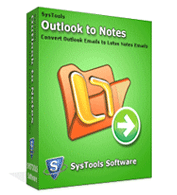
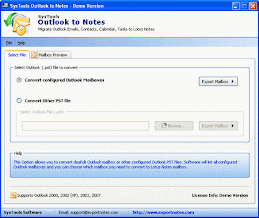
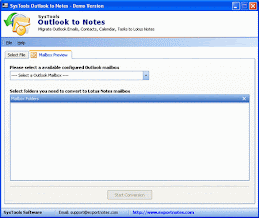
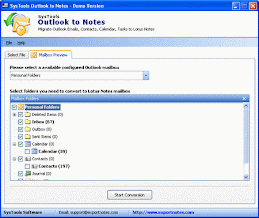

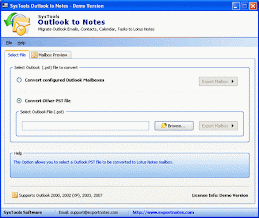

No comments:
Post a Comment
Note: Only a member of this blog may post a comment.