Complete backward compatibility in Lotus Notes makes its environment better than Microsoft Outlook’s environment. Many convert Outlook data file to Notes so that they can work in Lotus Notes environment and keep accessing old email data that was stored in Outlook PST files.
MS Outlook – Not Fully Backward Compatible
Many users had issues because Outlook 2007 is not fully backward compatible with Outlook 2003. This issue of backwards compatibility can arise in a scenario where some users in a domain using 2007, who attempt to perform a task (say making a calendar entry) on some other workstation with Outlook 2003, get an error. The compatibility pack of Microsoft only fixes the documents created and saved in 2007 format.
Full Backward Compatibility – Remarkable Feature of Lotus Notes
There are very few such applications like Lotus Notes which can boast about full compatibility across versions. Lotus Notes offers complete backward compatibility between its various versions. This means you can take a Lotus Notes application built in some previous version (say version 1 of 1989), and run it in any recent Lotus Notes version (say version 8 release) without converting or rewriting the application.
Seamless Backward and Forward Compatibility Since 1989
Since 1989, IBM Lotus has developed its products upgrades that have seamless backward and forward compatibility. The next generation innovations by Lotus Notes continue to support same platforms till today. 20 years of this full backward compatibility creates confidence is Notes users that same level of compatibility will be offered by Notes in future as well.
Advantage of Lotus Notes Environment over Outlook
One big advantage of working in Lotus Notes environment over Microsoft Outlook is the full backward compatibility of Lotus Notes environment. This compatibility allows co-existence of multiple Notes versions in same corporate network, making upgrades easier. This means that when you upgrade to any new Notes version, you don’t have to modify any of the existing applications to run them in the upgraded environment (unless you purposely wish to take benefit of any new feature).
Convert Outlook Data File to Notes
If you wish to switch your email application from Microsoft Outlook to Lotus Notes and want to keep accessing all the old email data stored in Outlook then you need to convert Outlook data file to Notes using a third-party tool to convert PST to NSF. Using a reliable product to convert Outlook data file will keep your email information safe even after the conversion of Outlook data file to Notes. One such safe-to-use product to convert Outlook to Notes is SysTools Outlook to Notes software. It does not alter or delete or damage any data information while converting PST to NSF.

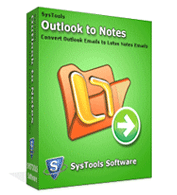
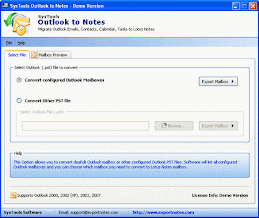
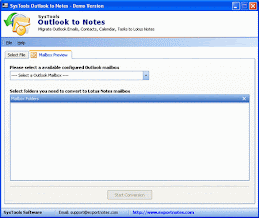
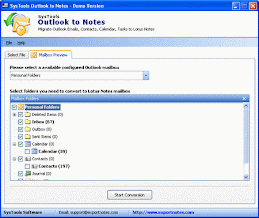

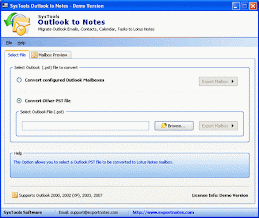

No comments:
Post a Comment
Note: Only a member of this blog may post a comment.